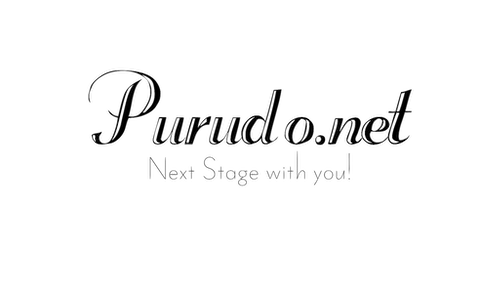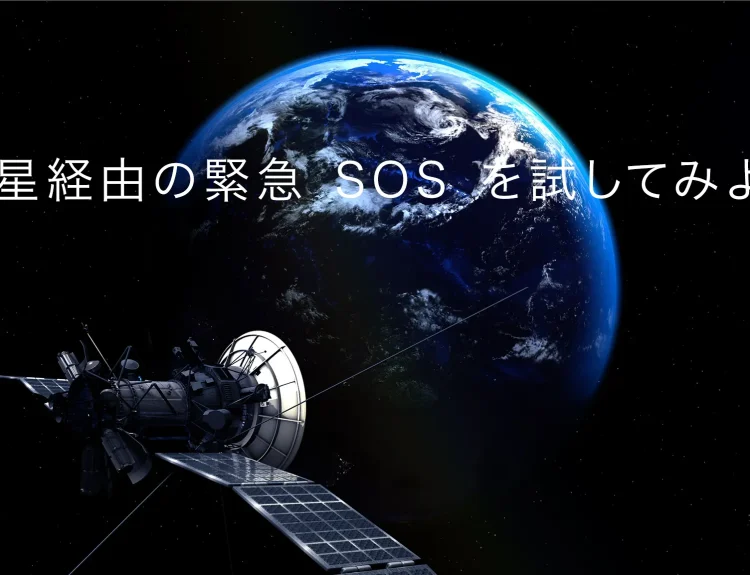本日、Appleが「Xcode 10」を正式にリリースしました。

Xcode 10には以下の新機能や変更点が含まれています。
(下部に機械翻訳による和訳を入れていますが、簡単な英語ですので原文がわかりやすいと思います)
Xcode 10 includes Swift 4.2 and SDKs for iOS 12, watchOS 5, tvOS 12, and macOS Mojave.
Dark mode in macOS Mojave
• All-new dark appearance throughout Xcode and Instruments
• Asset catalogs add dark and light variants to customize colors and image assets
• Interface Builder easily switches between dark and light variants of the app’s interface
• Debugger switches Mac apps between dark and light variants without changing OS settings
Source control
• Code that differs from the repository server is highlighted directly within the editor, including:
– Local changes not yet pushed to the shared repository
– Upstream changes others have made
– Conflicts to address before committing
• Account integration with self-hosted and cloud servers from Atlassian Bitbucket, GitLab, and GitHub
• Account logins generate SSH keys on-demand and upload to the service provider
• Rebase is an option when pulling the latest version of code
Editor enhancements
• Multiple cursors in the editor enable many changes at once
• Code folding ribbon can hide any code block surrounded by braces
• Over-scroll makes it easy to display the last lines of code in the center of the screen
Playgrounds and machine learning
• Completely redesigned REPL-like playgrounds are much faster and more stable
• Run code at any time by hitting SHIFT-RETURN or click the inline Run button to execute to a specific line
• Interactively train and exercise new Create ML models directly within a playground
Test and debug
• Debug symbols download from a device 5x faster than before
• Tests run in parallel across many Simulators to take full advantage of all CPU cores
• Custom instruments provide unique data visualization for any code
• Memory debugger layout is redesigned to make it easier to navigate and visualize the whole app
• Metal shader debugger inspects the execution of vertex, fragment, compute, and tile shader code
• Metal dependency viewer shows a detailed graph of how resources are used
Build Performance
• New build system improves performance and is enabled by default for all projects
• Swift compiles each individual file significantly faster, and greatly improves incremental builds
和訳(直訳)
Xcode 10には、iOS 12、watchOS 5、tvOS 12、macOS MojaveのSwift 4.2とSDKが含まれています。
MacOSのダークモードMojave
XcodeとInstrumentsの間で、すべて新しい暗い外観
•アセットカタログでは、色とイメージのアセットをカスタマイズするために、濃淡のバリエーションが追加されます
•Interface Builderは、アプリのインターフェースの暗い種類と軽い種類を簡単に切り替えます
•デバッガは、OSの設定を変更せずに、マック・アプリケーションをダーク・ライト・バリアント間で切り替える
ソース管理
•リポジトリサーバと異なるコードは、エディタ内で直接強調表示されます。
– 共有リポジトリにプッシュされていないローカル変更
– 他の人が行ったアップストリームの変更
– コミットする前に対処する競合
Atlassian Bitbucket、GitLab、およびGitHubの自己ホストおよびクラウドサーバーとのアカウント統合
•アカウントログインによりオンデマンドでSSH鍵が生成され、サービスプロバイダにアップロードされます
•Rebaseは、最新バージョンのコードをプルする際のオプションです
エディタの拡張
•エディタ内の複数のカーソルは、一度に多くの変更を可能にします
•コード折りたたみリボンは、中括弧で囲まれたコードブロックを隠すことができます
•オーバースクロールを使用すると、コードの最後の行を画面中央に表示しやすくなります
遊び場と機械学習
•完全に再設計されたREPLのような遊び場は、はるかに速く安定しています
•SHIFT-RETURNを押すか、インライン実行ボタンをクリックしてコードを実行し、特定の行に実行する
•遊び場内で新しいCreate MLモデルを対話的に訓練してトレーニングする
テストとデバッグ
デバッグシンボルは、デバイスから以前に比べて5倍高速にダウンロードされます
•複数のシミュレータ間でテストを並列実行すると、すべてのCPUコアを最大限に活用できます
カスタム・インストゥルメントは、任意のコードに対して一意のデータ視覚化を提供
•メモリデバッガのレイアウトが再設計され、アプリ全体をナビゲートして視覚化しやすくなりました
•メタルシェーダデバッガは、頂点、フラグメント、計算、タイルシェーダコードの実行を検査します
•メタル依存ビューアは、リソースの使用方法の詳細なグラフを表示します。
ビルドのパフォーマンス
•新しいビルドシステムはパフォーマンスを向上させ、デフォルトですべてのプロジェクトで有効になります
•スウィフトは個々のファイルを大幅に高速にコンパイルし、インクリメンタルビルドを大幅に改善します。
なお、アップデートは『Mac App Store』>「アップデート」より可能です。